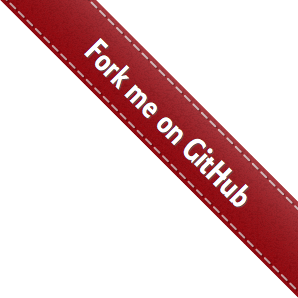Installation¶
Stable release¶
To install aiscalator, run this command in your terminal:
$ pip install aiscalator
This is the preferred method to install aiscalator, as it will always install the most recent stable release.
If you don’t have pip installed, this Python installation guide can guide you through the process.
From sources¶
The sources for aiscalator can be downloaded from the Github repo.
You can either clone the public repository:
$ git clone git://github.com/aiscalate/aiscalator
Or download the tarball:
$ curl -OL https://codeload.github.com/Aiscalate/aiscalator/legacy.tar.gz/master
Once you have a copy of the source, you can install it with:
$ make install
Development environment on Mac OS¶
First, Install docker: https://docs.docker.com/docker-for-mac/install/
Then, we need to have a proper python environment installed: We would recommend using Homebrew to install pyenv. Best practices would also to be using virtualenv and virtualenvwrapper.
brew install python
# to successfully run all tests with tox, make sure to have
# each version of python installed
brew install pyenv
brew install pyenv-virtualenv
brew install pyenv-virtualenvwrapper
# Follow their documentations to add the proper environment variables to your
# startup scripts (~/,bash_profile etc)
pyenv install 3.4.9 3.5.6 3.6.7 3.7.1 pypy3.5-6.0.0
# in case pyenv runs into errors when running tox because it
# cannot find python3.X (even though python3.X.Y is installed):
git clone git://github.com/concordusapps/pyenv-implict.git ~/.pyenv/plugins/pyenv-implict
pip install -r requirements_dev.txt
# run all tests
tox