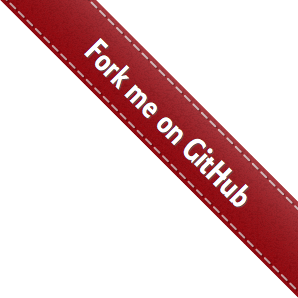aiscalator.core package¶
Submodules¶
aiscalator.core.config module¶
Handles configurations files for the application
-
class
aiscalator.core.config.AiscalatorConfig(config=None, step_selection=None, dag_selection=None)[source]¶ Bases:
objectA configuration object for the Aiscalator application.
- This object stores:
global configuration for the whole application
configuration for a particular context specified in a step configuration file.
In this case, we might even focus on a particular step.
…
- Variables
_app_conf – global configuration object for the application
_config_path (str) – path to the configuration file (or plain configuration as string)
_step_name (str) – name of the currently processed step
_step – configuration object for the currently processed step
_dag_name (str) – name of the currently processed dag
_dag – configuration object for the currently processed dag
Methods
Return the configuration file to bring airflow services up.
- returns
str – the configuration object for the aiscalator application
app_config_has(field)Tests if the applicatin config has a configuration value for the field.
Return the path to the app configuration folder.
- returns
str – Returns the path to the step configuration file.
Return the docker container name to execute this step
dag_field(field)Returns the value associated with the field for the currently focused dag.
dag_file_path(string)Returns absolute path of a file from a field of the currently focused dag.
dag_name()Returns the name of the currently focused dag
has_dag_field(field)Tests if the currently focused dag has a configuration value for the field.
has_step_field(field)Tests if the currently focused step has a configuration value for the field.
redefine_airflow_workspaces(workspaces)Modify the configuration file to change the value of the airflow workspaces
redefine_app_config_home(config_home)Modify the configuration file to change the value of the application configuration home directory.
root_dir()- returns
str – Returns the path to the folder containing the
Return the docker container name to execute this step
Returns a list of docker parameters
step_field(field)Returns the value associated with the field for the currently focused step.
step_file_path(string)Returns absolute path of a file from a field of the currently focused step.
Returns the name of the currently focused step
step_notebook_output_path(notebook)Generates the name of the output notebook
user_env_file([job])Find a list of env files to pass to docker containers
user_id()- returns
str – the user id stored when the application was first setup
Check if all the fields in the reference config are defined in focused steps too.
-
app_config_has(field) → bool[source]¶ Tests if the applicatin config has a configuration value for the field.
-
config_path()[source]¶ - Returns
str – Returns the path to the step configuration file. If it was an URL, it will return the path to the temporary downloaded version of it. If it was a plain string, then returns None
-
dag_field(field)[source]¶ Returns the value associated with the field for the currently focused dag.
-
dag_file_path(string)[source]¶ Returns absolute path of a file from a field of the currently focused dag.
-
has_dag_field(field) → bool[source]¶ Tests if the currently focused dag has a configuration value for the field.
-
has_step_field(field) → bool[source]¶ Tests if the currently focused step has a configuration value for the field.
-
redefine_airflow_workspaces(workspaces)[source]¶ Modify the configuration file to change the value of the airflow workspaces
- Parameters
workspaces (list) – list of workspaces to bind to airflow
- Returns
AiscalatorConfig – the new configuration object
-
redefine_app_config_home(config_home)[source]¶ Modify the configuration file to change the value of the application configuration home directory.
- Parameters
config_home (str) – path to the new configuration home
- Returns
AiscalatorConfig – the new configuration object
-
step_field(field)[source]¶ Returns the value associated with the field for the currently focused step.
-
step_file_path(string)[source]¶ Returns absolute path of a file from a field of the currently focused step.
aiscalator.core.log_regex_analyzer module¶
Class to parse output logs from subprocess and catch particular expressions
-
class
aiscalator.core.log_regex_analyzer.LogRegexAnalyzer(pattern=None, log_level=10)[source]¶ Bases:
objectA regular expression analyzer object to parse logs and extract values from patterns in the logs. …
- Variables
_artifact (str) – Value of the pattern found in the logs
_pattern (bytes) – Regular expression to search for in the logs
Methods
artifact()Returns the artifact extracted from the logs.
grep_logs(pipe)Reads the logs and extract values defined by the pattern
aiscalator.core.utils module¶
Various Utility functions
-
class
aiscalator.core.utils.BackgroundThreadRunner(command, log_function, no_redirect=False)[source]¶ Bases:
objectWorker Thread to run logging output in the background
…
- Variables
_process – Process object of the command running in the background
_log_function (function(stream -> bool)) – callback function to log the output of the command
_no_redirect (bool) – whether the subprocess STDOUT and STDERR should be redirected to logs
_worker (Thread) – Thread object
Methods
process()Returns the process object.
run()Starts the Thread, process the output of the process.
-
aiscalator.core.utils.check_notebook(logger, code_path, from_format='py:percent')[source]¶ Checks existence of notebook file and regenerates using jupytext from associated .py file if possible. Otherwise, create an empty notebook file.
- Parameters
code_path (str) – path to the notebook to check
from_format (str) – jupytext format of the .py input file
-
aiscalator.core.utils.check_notebook_dir(logger, code_path, from_format='py:percent')[source]¶ Check a folder and generate all notebook files that might be required in that folder.
- Parameters
code_path (str) – path to a file in the folder
from_format (str) – jupytext format of potential .py files
-
aiscalator.core.utils.copy_replace(src, dst, pattern=None, replace_value=None)[source]¶ Copies a file from src to dst replacing pattern by replace_value
- Parameters
src (string) – Path to the source filename to copy from
dst (string) – Path to the output filename to copy to
pattern – list of Patterns to replace inside the src file
replace_value – list of Values to replace by in the dst file
-
aiscalator.core.utils.data_file(path)[source]¶ Utility function to find resources data file packaged along with code
- Parameters
path (path) – path to the resource file in the package
- Returns
absolute path to the resource data file
-
aiscalator.core.utils.find(collection, item, field='name')[source]¶ Finds an element in a collection which has a field equal to particular item value
- Parameters
collection (Set) – Collection of objects
item – value of the item that we are looking for
field (string) – Name of the field from the object to inspect
- Returns
object – Corresponding element that has a field matching item in the collection
-
aiscalator.core.utils.format_file_content(content, prefix='', suffix='')[source]¶ Reformat the content of a file line by line, adding prefix and suffix strings.
- Parameters
content (str) – path to the file to reformat its content
prefix (str) – add to each line this prefix string
suffix (str) – add to each line this suffix string
- Returns
str – Formatted content of the file
-
aiscalator.core.utils.notebook_file(code_path, from_format='py:percent')[source]¶ Parse a path to return both the ipynb and py versions of the file.
- Parameters
code_path (str) – path to a file
from_format (str) – jupytext format of potential .py files
- Returns
(str, str) – tuple of 2 paths to ipynb and py files
-
aiscalator.core.utils.subprocess_run(command, log_function=<function log_info>, no_redirect=False, wait=True)[source]¶ Run command in a subprocess while redirecting output to log_function.
The subprocess either runs synchroneoulsy or in the background depending on the wait parameter.
- Parameters
command (List) – Command to run in the subprocess
log_function (function) – Callback function to log the output of the subprocess
no_redirect (bool) – whether the subprocess STDOUT and STDERR should be redirected to logs
wait (bool) – Whether the subprocess should be run synchroneously or in the background
- Returns
int – return code of the subprocess
BackgroundThreadRunner – the thread running in the background
-
aiscalator.core.utils.wait_for_jupyter_lab(commands, logger, notebook, port, folder)[source]¶ Starts jupyter lab and wait for it to start, returning the url it’s running from.
- Parameters
commands (list) – List of commands to run to start the process
logger (logging.Logger) – Logger object
notebook (str) – path to the notebook
port – port on which the jupyter lab is listening
folder (str) – path in the container to reach the notebook
- Returns
str – url from which it is serving the jupyter lab